
Photography Coach: help your team
Mass portraiture relies on each kit shooting each and every job the same way. That way, kit to kit variation in color, exposure, posing is minimized. But, even your very best photographer can have a bad day. Nikomate helps your photographers set up a job, verify the flashes are firing correctly and power is set right. Sometimes, this still isn’t enough. Perhaps they set up near a window and haven’t noticed sunlight striking the subject. Or they’re shooting too loose or missing a pose.
Photography Coach helps fix these problems by letting a photography administrator keep an eye out on the job in real time. A kit starts shooting, and back in your facility you see the images in a convenient window. You can watch over multiple kits, anywhere in the world. Big Brother? No - a reflection that mass portraiture can be a tough gig, and any help is good help! Who would say ‘No’ to something that might help avoid a re-shoot?
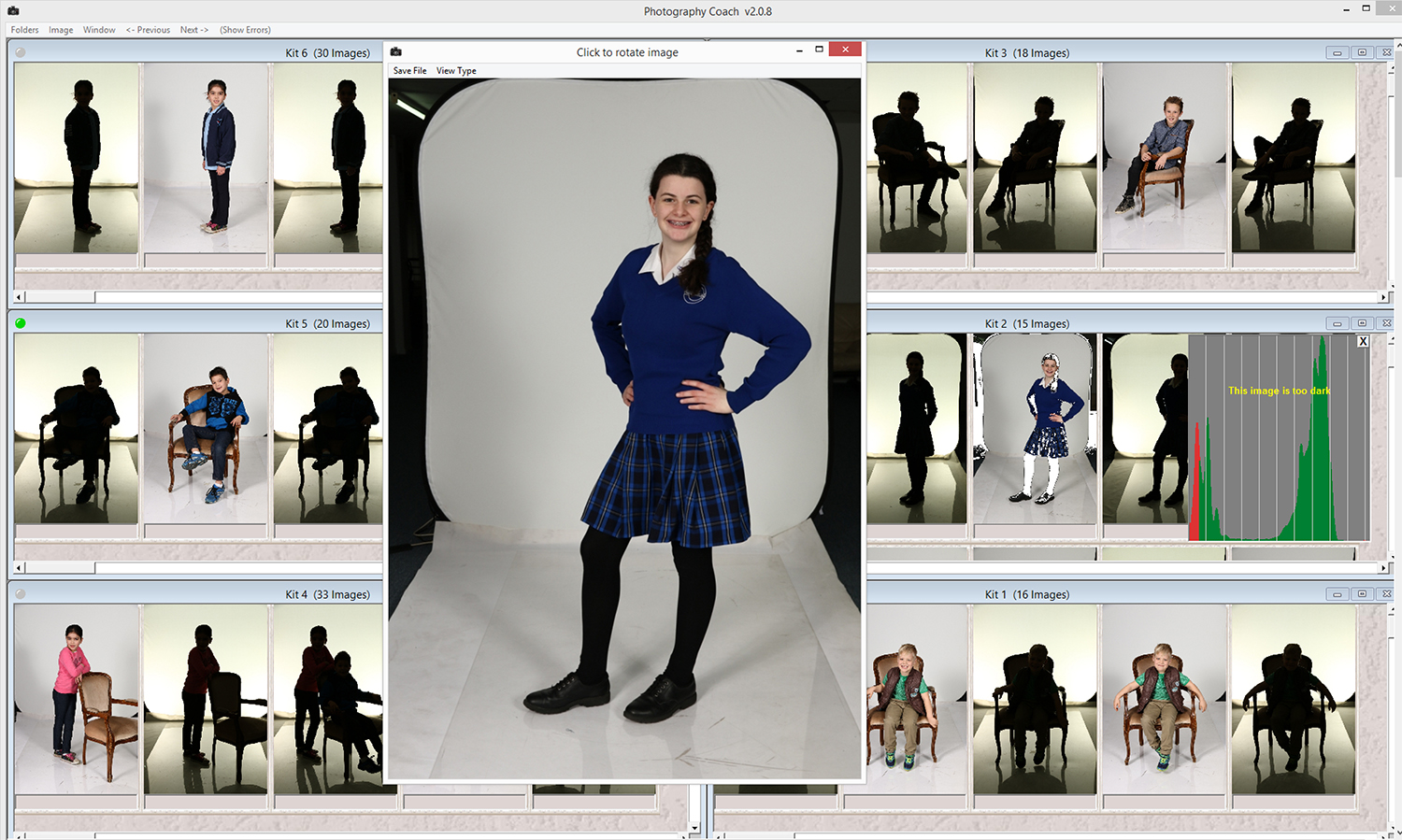
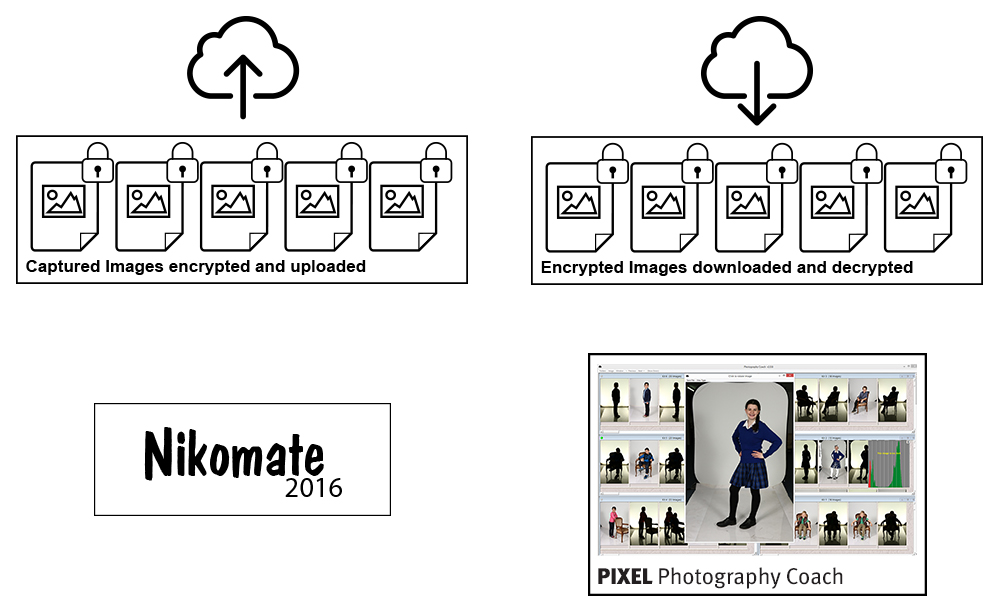
Cloud Enabled
Photography Coach is deeply integrated with Nikomate and works like this.
Each job site has an internet WiFi dongle and all the kits on-site connect to the internet using the dongle. As the job progresses, each image is sub-sampled to Medium resolution, the subject’s metadata - like their name, ID, order etc. - is embedded along with the camera EXIF data. Next, the image is securely encrypted and sent to a cloud based storage service.
Back in your facility, the images are fetched from the cloud and displayed in Photography Coach. If you need to contact your team, chat them using your preferred chat utility, or call them directly on their cell phone and sort the issue out before it becomes a real problem.
Inspect the important details
Each encrypted image contains all the critical data you need to check the job. See the EXIF data and verify the camera’s settings. Check the image histogram to see that the exposure is correct. Check the white balance using the color checker chart your photographers photograph as the shoot proceeds. Everything you need to be sure the job is OK. Check that the posing is as you designed it and all the necessary poses are being captured.
If you’re capturing a Pixel White job, you’ll also see the Mask images so you can ensure your background replacement jobs are on-track for trouble-free production. Photography Coach is a great tool to ensure your jobs arrive in good shape!
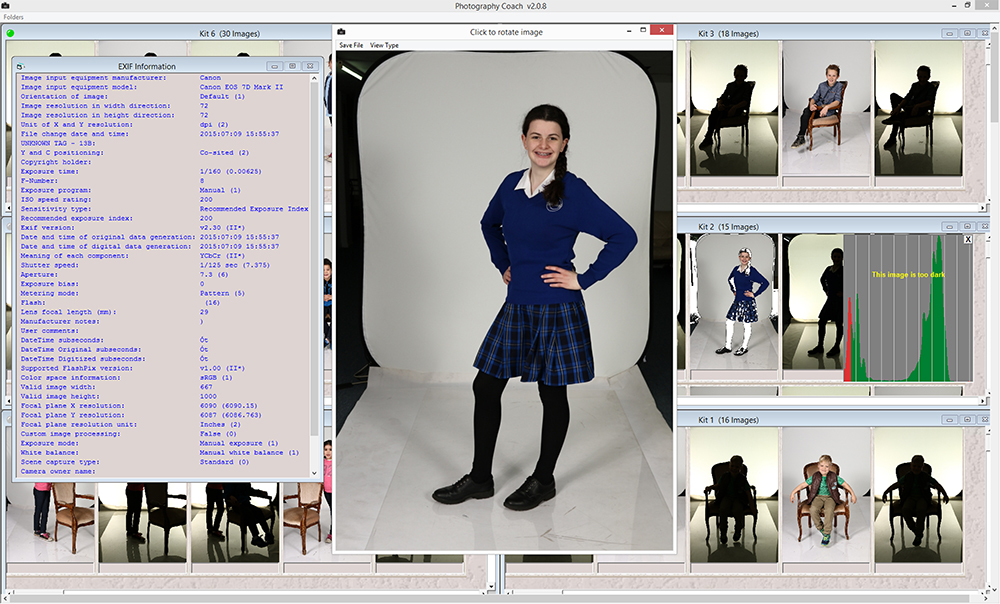
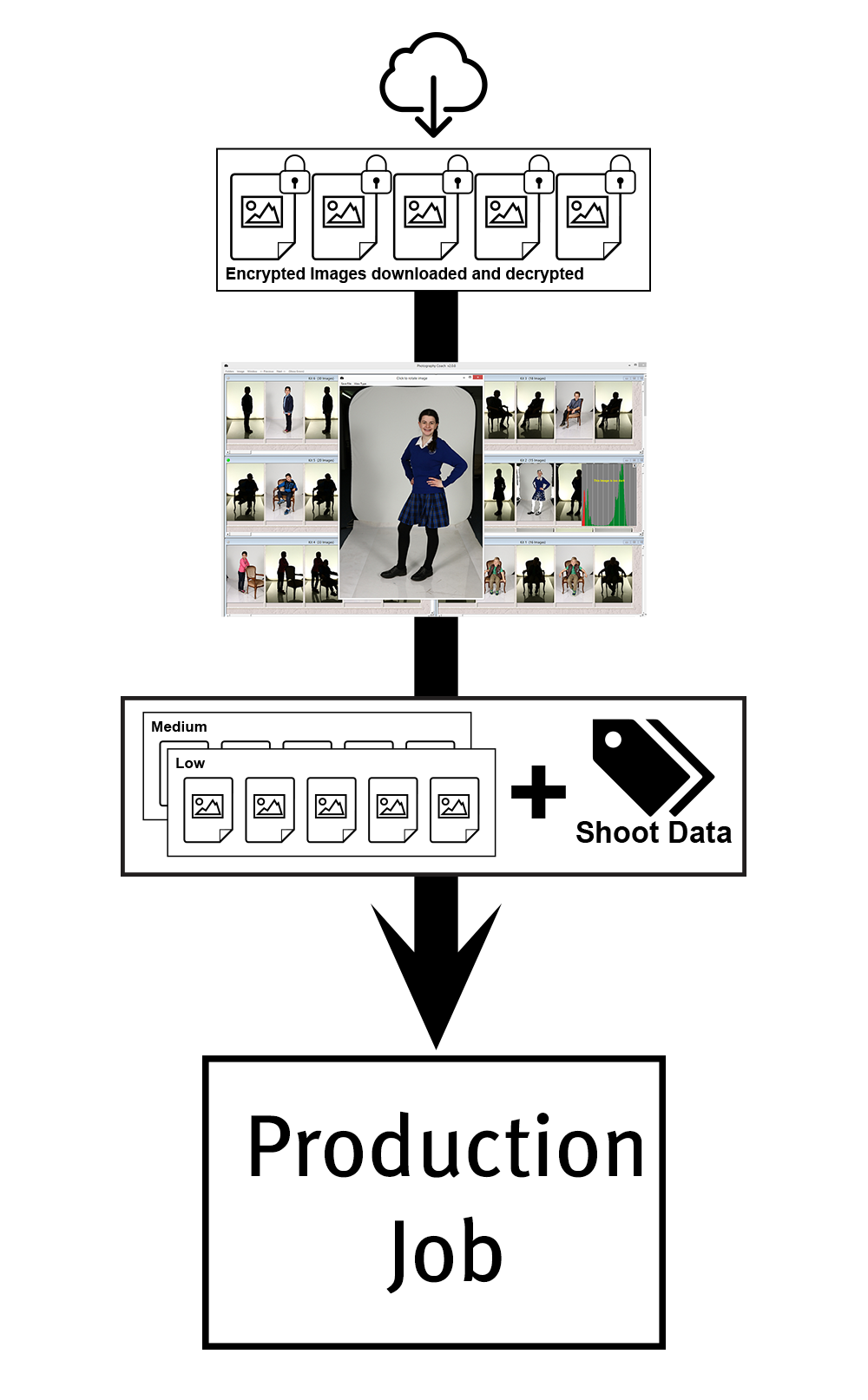
Get a head-start on the job
Images that arrive at your facility via Photography Coach contain enough information that you can begin production. Photography Coach automatically adds the portrait images to your lab’s Low and Medium resolution folders for the job, and then adds the necessary Name data to the database. If quick access is important, you have the option of doing a quick-pass for jog & crop, then put the job up on the Pixel Web Ordering System for immediate customer engagement.